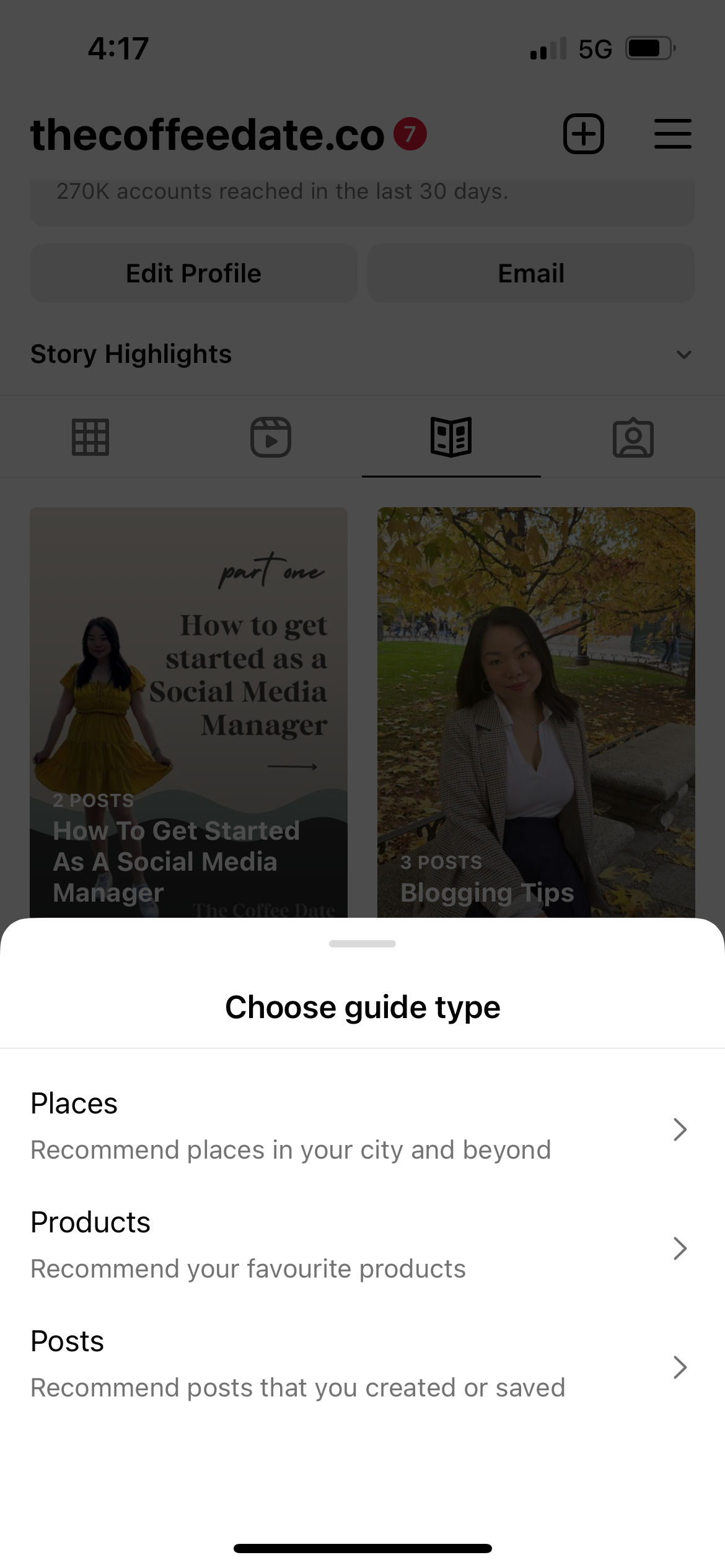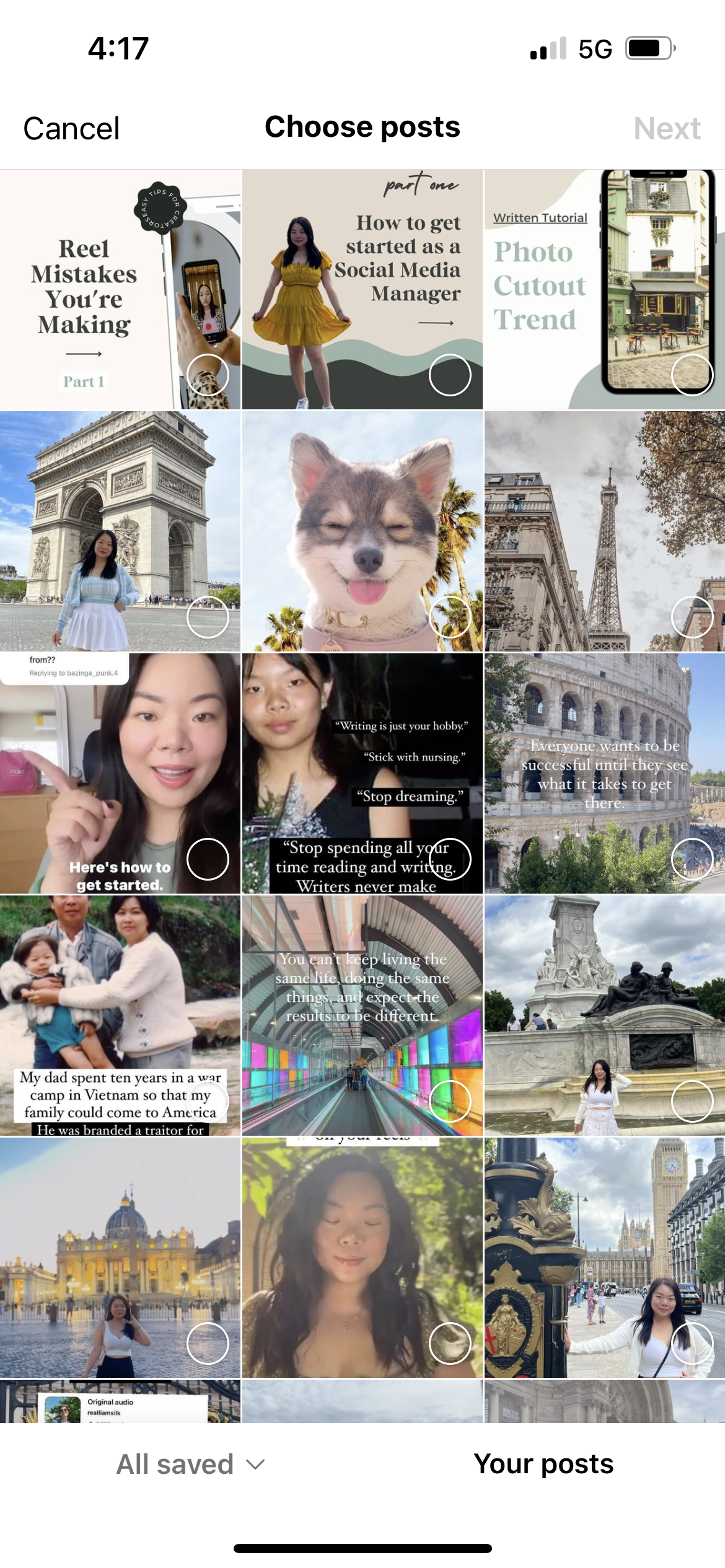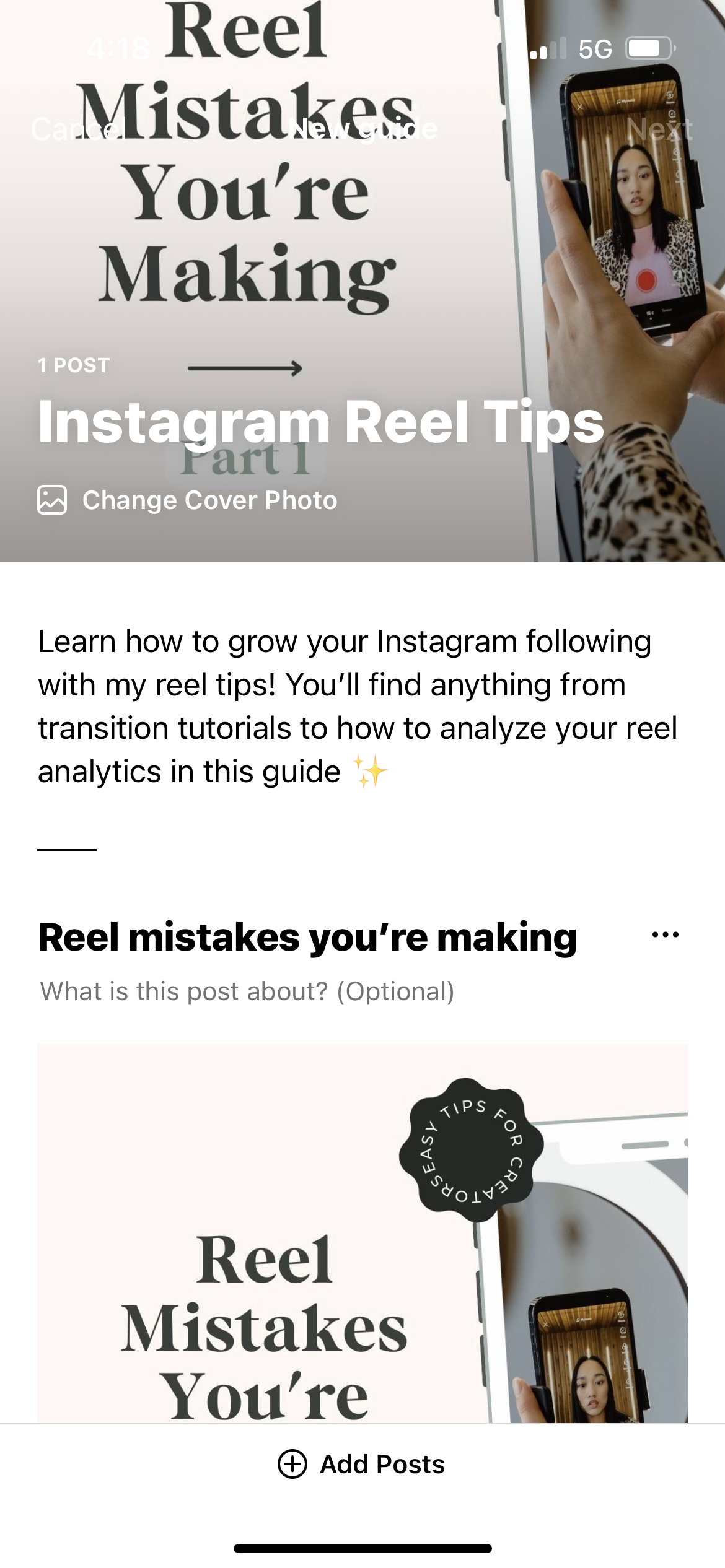How to create an Instagram Guide
Instagram guides are my favorite “secret” tool to extend the shelf life of my Instagram posts. Surprisingly, they’re rarely used (though now that I think about it, no one really talks about them AND I had trouble finding creators that were using them) but they’re so quick to set up that you’re missing out if you don’t take advantage of them.
What are Instagram Guides?
Instagram guides sit on your Instagram profile and are able to be viewed by Instagram users. They’re an easy way for you to organize different posts or reels so that your audience can dive deeper into your “organized” content.
There is no right or wrong way to organize your Instagram Guides though I’d try to stick to a topic that makes sense. You wouldn’t want to title your guide, “Instagram tips” and suddenly talk about Canva tips, right?
Let’s look at some different examples of Instagram Guides that I like
For Freelancers: Here’s a look at Vanessa Lau’s Instagram Guides:
She chose to organize her content for her different audiences which are: coaches, entrepreneurs, and content creators.
For Food Bloggers: tiffy.cooks uses Instagram Guides to organize her different recipes.
Now that you know what Instagram guides are, let’s move onto why you should be using them.
What should you create an Instagram Guide?
The number one benefit of creating an Instagram Guide is:
It can extend the shelf life of your Instagram content: Instagram only pushes out new content so your older content may reach its course after a month (or even less for carousel posts, etc). So, use Instagram guides to ensure that your hard work doesn’t go to waste by making it easier for your viewers to find your posts whether they’re a month or a year old.
It makes it easier for your viewers to find relevant content: Sometimes you just want to binge-watch a certain topic and fall down a rabbit hole – Instagram guides make it easy to grab your viewer’s attention and have them consume all your content regarding a specific topic!
How to create your Instagram guide
Step 1: Go to your Instagram profile and click the + sign at the top right.
Step 2: You’ll see a list of choices pop up, make sure to click GUIDE
Step 3: From there, you can choose between places, products, or posts.
For this specific tutorial, we are going to create a Posts guide.
Step 4: You will have the option to choose between YOUR SAVED POSTS or YOUR POSTS at the very bottom.
Select your posts!
Step 5: Time to name your guide and fill in your post descriptions!
And, you’re done! How easy was that?